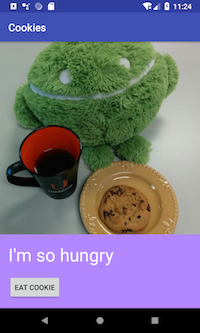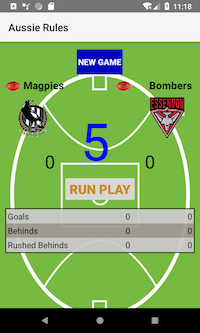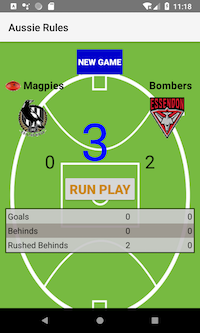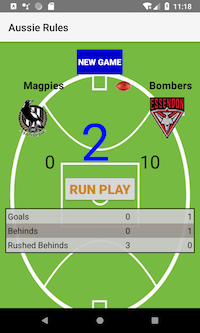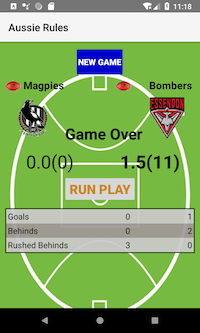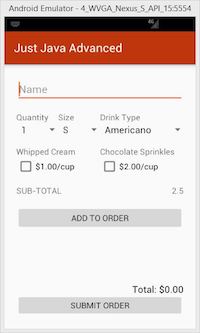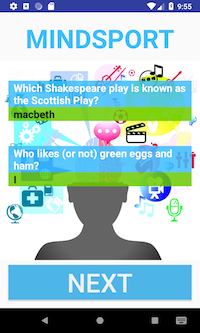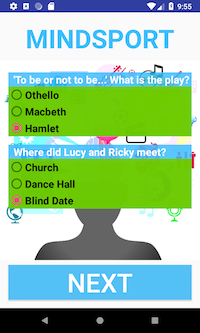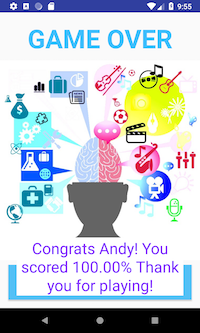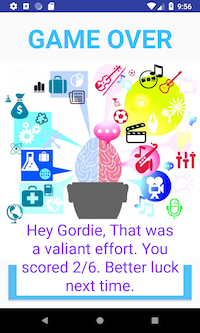Projects
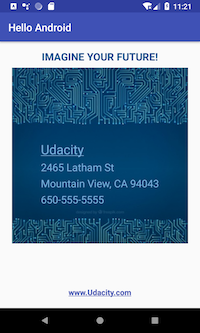
Hello World card
HelloWorld app built when first learning how to use Android Studio. Skills covered Relative vs Linear Layout, Text Fields adding a background image, adding a weblink.
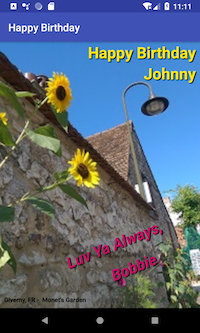
Happy Birthday card
learning how to combine Relative and Linear layout types, background image, text, and text effects with a focus on text positioning, using colors, dimensons, and margins.
Cookie Monster
single layout, introducing component IDs, introduction to java, button click action to change background image and text
Aussie Rules Football
self designed, basic game based on a button click. java code to learn how to keep track of scores for multiple teams, reset the game, start over, keeping track of stats, update UI based on button action. on load, all values are reset and the “Run Play” is disabled. click on the “New Game” button to start a game. The play button is now clickable. A ball icon will appear next to the Active Team (default to the team on the left side of the screen). The number 5 appears between the team logos. this is the “Try” counter. The home team gets 5 Trys, then the Away team gets 5 Trys. The Active football icon will move accordingly. clicking the “Run Play” button will run a Try. If the play results in a goal, behind, or rushed behind, the scores and Stats table are updated accordingly. after each team runs 5 Tries, the game ends. The screen is updated to display "Game Over". The higher score is set to Bold, both are Bold if there is a tie. Teams can score three ways: 1. goal - 6pts - when ball goes thru tall goal posts of the opposing team 2. behind - 1pt - when ball goes thru short goal posts of the opposing team 3.rushed behind - 1pt - when opposing team sends ball thru short goal posts on their end of the field (kind of like a Safety in American Rules Football)
Java Java Advanced
intro to checkboxes, radio buttons, intents - send order to email, real time display update. As the user choose drink sizes and/or adds drink options, the sub-total value updates. When the user clicks "Add to Order" the selected options appear in the order summary section and the total value is updated. When the user clicks on the "Sumbit Order" button, the order is processed and an order receipt email sent.